STEAMCLOUD BOX MOD VAPE
$60.00 Original price was: $60.00.$50.00Current price is: $50.00.
STEAMCLOUD BOX MOD VAPE
Small, discrete and portable vape mod for use with 510 atomizer attachments. The device is compact in size but very powerful. Easily view information on an advanced OLED screen and adjust the output up to 60 watts with a battery that will last all day.
Important Comments about the SteamCloud
- This is a high wattage vape mod. Before using any heating chamber attachment, make sure the resistance of the attachment is within our recommended range or risk damage to the atomizer.
- If you are a first time user and new to box mods, or are just unsure, start out with the lowest possible wattage setting to avoid damaging any coil atomizer attachments.
- The device has a screen to view details. When using the device, be careful and avoid damaging the screen.
How to use the SteamCloud Vape Mod
Turning the device ON/OFF: Press the power button 5 times quickly in a row to turn the device ON. Repeat that same step to turn the vape OFF. It is okay if you click more than 5 times, just make sure to click at least 5 times. Adjusting the mode: To change the mode setting on the screen, press and hold the + and – buttons at the same time. To select the mode, press the power button once. For adjusting the Watts, Press the + or – button to adjust directly.
How to Charge the Vape Mod / cheap vapes pen worldwide
- Just like any other electronic, first plug the charger into a power source. It is always best to use the charger that comes with the kit.
- Next, plug the other end of the charger into the micro usb charger port on the side of the screen side of the device.
- When properly plugged in, the screen will turn on and display a few pieces of information such as the current wattage setting and the battery meter.
- The battery meter will fluctuate up and down to indicate that the vape mod is charging.
- When the unit is fully charged, the battery meter will no longer fluctuate. Instead the battery will just appear as a battery with full charge.
Related products
VAPE PENS
VAPE PENS
VAPE PENS
VAPE PENS







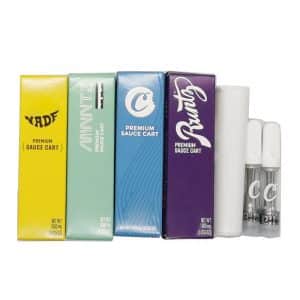
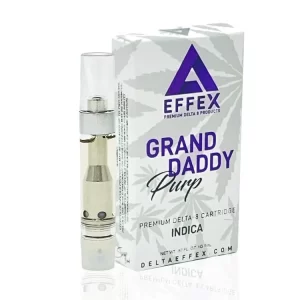



Reviews
There are no reviews yet